Recently, I was loaned a new computer. The person who gave it to me wanted to evaluate its video encoding and decoding capabilities, basically, how well it is able to process many simultaneous video streams. I was given a specific benchmark for this, but I also ran some more general-purpose benchmarks. You may be asking, “What do you mean by the title? What’s so interesting?” Read on to find out!
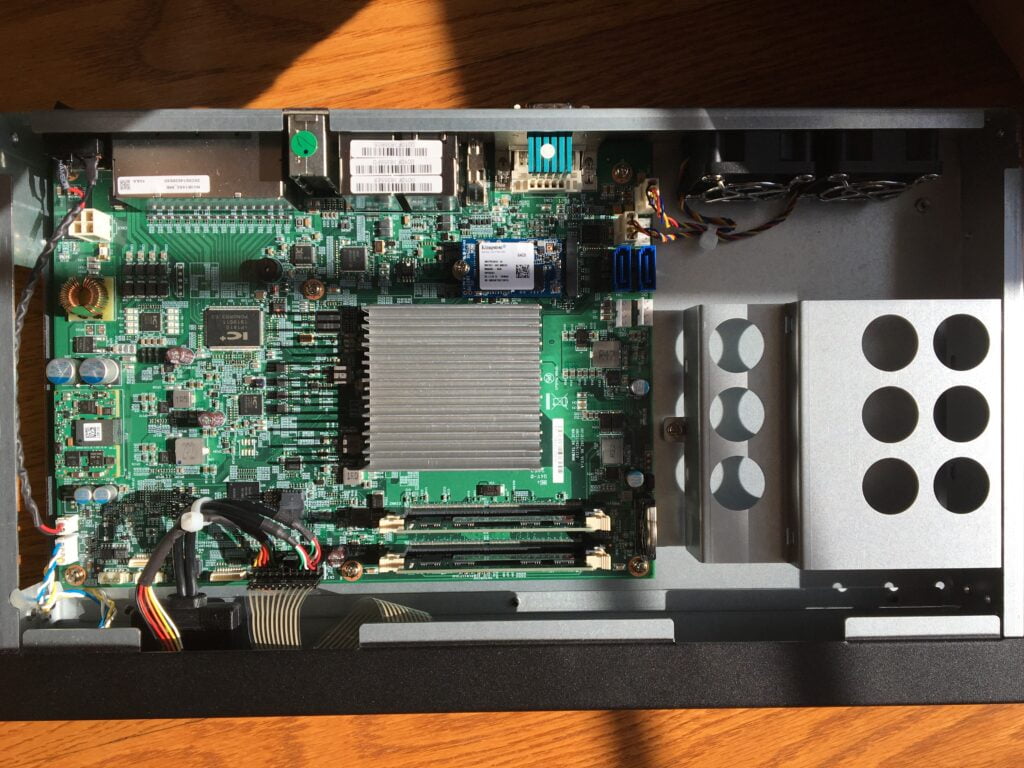
Disassembly
Before turning on the computer, though, I took its lid of. Why would I do that? Because simply looking at the components at hand, and their arrangement, tell us a lot about the computer. The most obvious thing on the motherboard is the large aluminum heatsink, which cools the processor. Interestingly, it does not have a fan attached to it, which means that the processor must generate little heat. However, there are two 40mm fans on the side. For a moment, I was confused. The fans didn’t seem to cool anything in particular. Why were they in that particular place? After looking at it more closely, I realized that there was an array of air holes, corresponding to the left side of the image above.

This is actually how servers work! Generally, they have many small fans on the front and the back, and large heatsinks to keep the components inside cool.
After solving that mystery, I moved on to looking at the rest of the system. The highlights were ten Ethernet ports, two sticks of laptop RAM, a small eMMC flash chip, and a mSATA SSD. There are also two unused SATA ports and 2 empty 3.5” drive bays on the right.
The Unexpected
Finally, time to actually turn the computer on. I still didn’t know what the CPU was, or any detailed specs whatsoever. Thus, the first thing I did was download HWiNFO to check out what the CPU was. The person who gave me this system wanted to upgrade from Gemini Lake processors, which are low-TDP processors meant to be used in harsh environments. I expected a similar, probably newer processor. But I didn’t expect this.
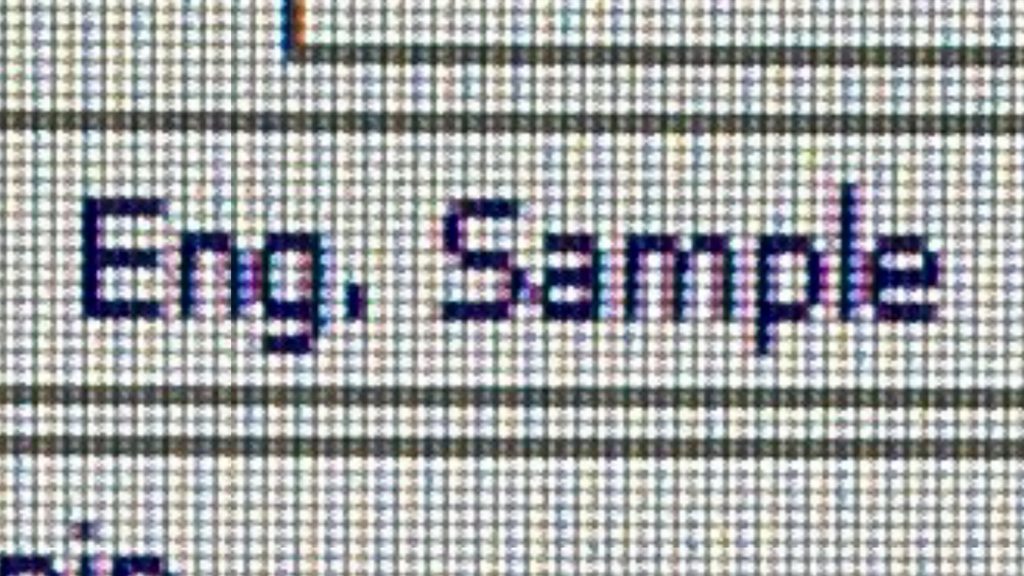
An engineering sample! A rare chip, which has fell into my hands! Hmm. Engineering sample chips are usually not the same as the final production variants. They can be chips that will not be launched for months, or they could be chips that were made right before mass production began. Intel’s dedicated page for Elkhart Lake says they were released in Q1 2021, which means that this chip is basically as good as a “normal” Elkhart Lake chip.
What else did HWiNFO reveal?
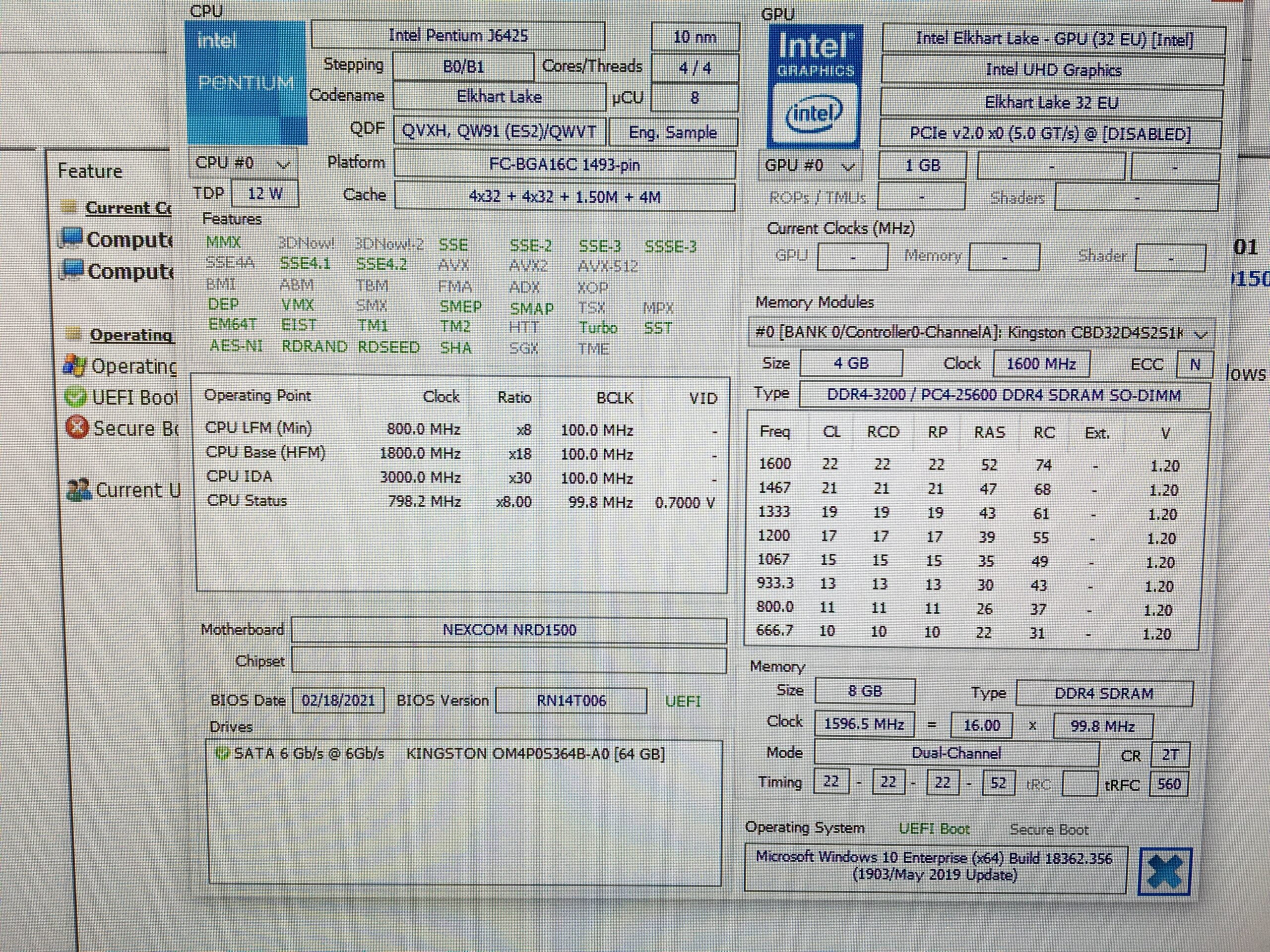
Let’s decode this, section by section. First off, the CPU is an Intel Pentium J6425, which has 4 cores, no hyperthreading, and is made on Intel’s troubled 10 nanometer node. Furthermore, it belongs to the Elkhart Lake family of processors, and is an embedded processor, not socketed. We can see this because it is a BGA(Ball Grid Array) chip.
The iGPU(Integrated GPU) isn’t Intel’s latest Xe graphics, found on Tiger Lake, Rocket Lake, and soon, Alder Lake. Instead it is Intel’s Gen 11 Graphics, found in Ice Lake chips. There’s also 8 GB of DDR4 – 3200 RAM in dual channel mode, and a 64 GB SATA SSD. In reality it is connected through mSATA.
Adventures with Linux
Now that I had figured that out, I needed to check if the PC worked with Linux. I loaded up Ubuntu 20.04 on a flash drive, and tried to boot it up. It loaded into Windows, since I had forgotten to enter the BIOS and change the boot sequence. I put “Windows Boot Manager” at the bottom, and my flash drive at the top. But it still booted into Windows! I tried again a few times, but each time, the result was the same. I decided to switch gears a bit, and put grub as the first boot option. Grub is a bootloader, which essentially loads an OS and boots the computer into it. I used grub to manually find my Ubuntu disk and boot into it.
It was clear at the time that my hardware was unsupported. There would be occasional instability, and the whole computer crashed once. But, I confirmed a few basic Linux functions worked, and that was enough for me.
Conclusion
When I first received this computer to evaluate, I was expecting something ho-hum, something that we have all seen or heard about. Probably an i3, or a Ryzen 5. But after some digging, I found out that this computer was really special – it contains an engineering sample CPU, from a brand-new processor family not available to the public. It was thrilling to know that I was in the possession of a very rare CPU. To put it another way, my inner nerd was hyped!
Stay tuned for detailed benchmarks, coming soon!


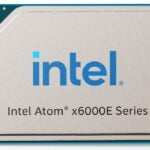





1 Comments